How to subset from pandas DataFrame?
Pandas DataFrame offer various functions for selecting rows and columns based on column names, column positions, row labels, and row indexes.
Here, we will use pandas .loc, .iloc, select_dtypes, filter, NumPy indexing operators [], and attribute
operator . for selecting rows, columns, and subsets from pandas DataFrame.
Selecting specific columns from pandas DataFrame
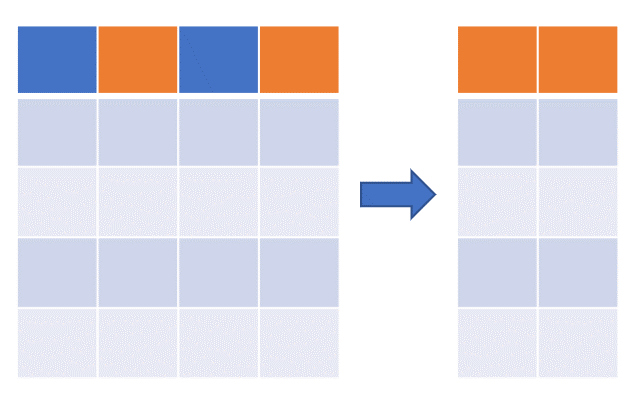
Create a pandas DataFrame (you can also import pandas DataFrame from file),
import pandas as pd
df = pd.DataFrame({'col1':['A', 'B', 'C', 'D', 'E'], 'col2':[1, 2, 3, 4, 5], 'col3':[0.1, 0.2, 0.3, 0.4, 0.5],
'col4':[True, False, True, True, False]})
df
# output
col1 col2 col3 col4
0 A 1 0.1 True
1 B 2 0.2 False
2 C 3 0.3 True
3 D 4 0.4 True
4 E 5 0.5 False
- There are multiple ways for column selection based on column names (labels) and positions (integer) from pandas DataFrame
.locindexing is primarily label based and can be used to select columns/rows based on columns/rows names.ilocindexing is primarily integer based and can be used to select columns/rows based on positions (starting from0tolength-1of the axis i.e. along the rows or columns)
Select any single column,
df[['col1']] # or df.loc[:, 'col1'] or df.col1 or df.iloc[:, 0] or df.filter(items=['col1'])
# output
col1
0 A
1 B
2 C
3 D
4 E
Select multiple columns,
df[['col2', 'col4']]
# output
col2 col4
0 1 True
1 2 False
2 3 True
3 4 True
4 5 False
# OTHER WAYS TO SELECT MULTIPLE COLUMNS
# select columns using loc (.loc is primarily label based)
df.loc[:, ['col2', 'col4']]
# output
col2 col4
0 1 True
1 2 False
2 3 True
3 4 True
4 5 False
# select col3 and col4 using iloc (.iloc is primarily integer position based)
df.iloc[:, 2:4]
# output
col3 col4
0 0.1 True
1 0.2 False
2 0.3 True
3 0.4 True
4 0.5 False
# iloc with list
df.iloc[:, [1,3]]
# output
col2 col4
0 1 True
1 2 False
2 3 True
3 4 True
4 5 False
Select multiple columns from list,
# select multiple columns which are present in list
col_list = ['col1', 'col2', 'col4']
df[col_list]
# output
col1 col2 col4
0 A 1 True
1 B 2 False
2 C 3 True
3 D 4 True
4 E 5 False
# select multiple columns from list where some columns are present in dataframe and some are not
col_list = ['col1', 'col2', 'col4', 'col5'] # here col5 not present in dataframe
df[df.columns.intersection(col_list)]
# output
col1 col2 col4
0 A 1 True
1 B 2 False
2 C 3 True
3 D 4 True
4 E 5 False
Select multiple columns using column data types using pandas select_dtypes function,
# select columns containing float values
# column data types can be checked by df.dtypes
df.select_dtypes(include=['float64'])
# output
col3
0 0.1
1 0.2
2 0.3
3 0.4
4 0.5
# select columns containing boolean values
df.select_dtypes(include='bool')
# output
col4
0 True
1 False
2 True
3 True
4 False
# select columns containing numerical values (float and int)
import numpy as np
df.select_dtypes(include=np.number)
# output
col2 col3
0 1 0.1
1 2 0.2
2 3 0.3
3 4 0.4
4 5 0.5
Select columns based on regular expressions using the pandas filter function,
# select column based on column names
df.filter(items=['col1', 'col4'])
# output
col1 col4
0 A True
1 B False
2 C True
3 D True
4 E False
# select all columns where column names starts with col
df.filter(regex='^col', axis=1)
col1 col2 col3 col4
0 A 1 0.1 True
1 B 2 0.2 False
2 C 3 0.3 True
3 D 4 0.4 True
4 E 5 0.5 False
# select all columns where column names ends with character 4
df.filter(regex='4$', axis=1)
# output
col4
0 True
1 False
2 True
3 True
4 False
# select all columns where column names ends with character 4 or 2
df.filter(regex='4$|2$', axis=1)
col2 col4
0 1 True
1 2 False
2 3 True
3 4 True
4 5 False
# select columns which contains the word "col"
df.filter(like='col', axis=1)
# output
col1 col2 col3 col4
0 A 1 0.1 True
1 B 2 0.2 False
2 C 3 0.3 True
3 D 4 0.4 True
4 E 5 0.5 False
Selecting specific rows from pandas DataFrame
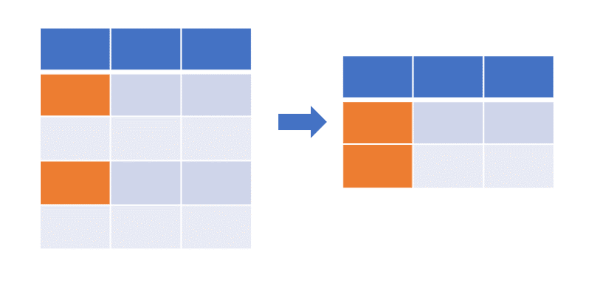
Create a pandas DataFrame with index,
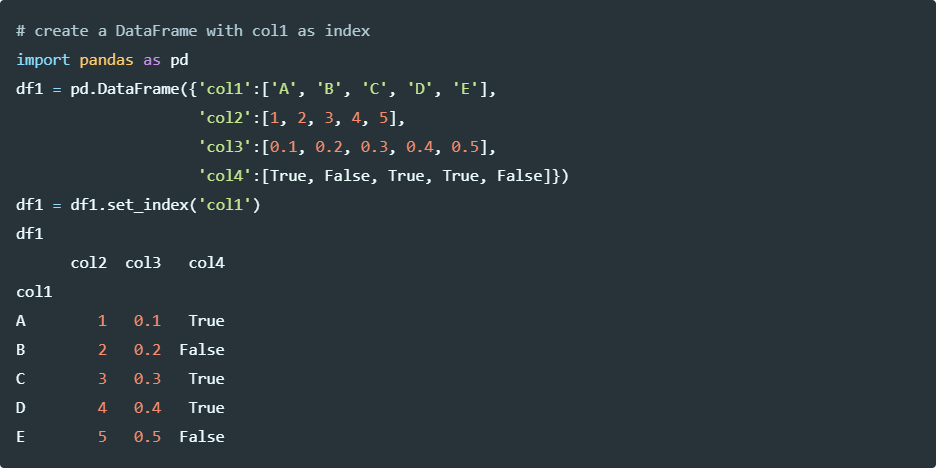
Run the code in colab
Selecting rows using [] operator, head, and tail functions,
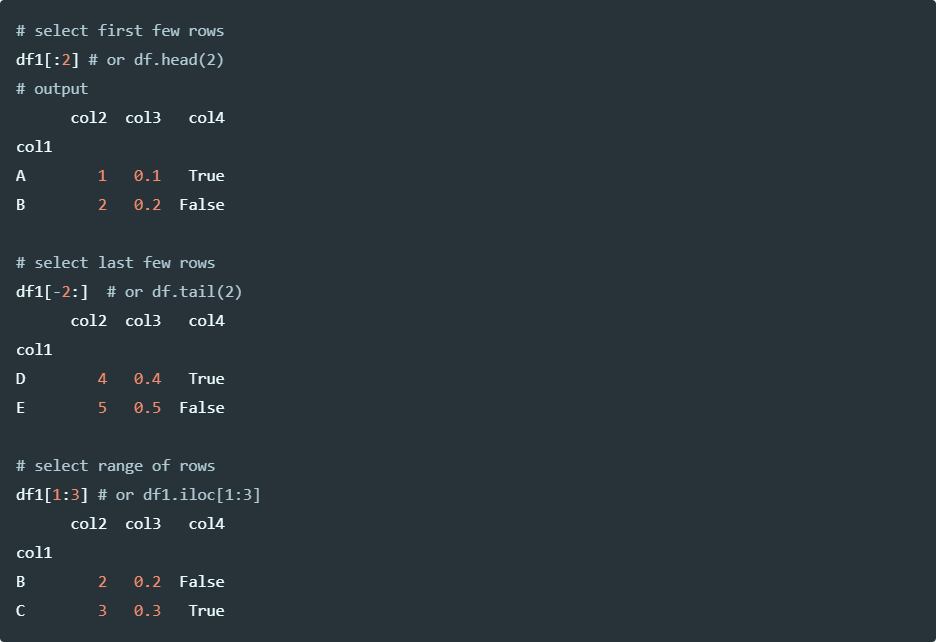
Run the code in colab
Selecting rows using index labels,
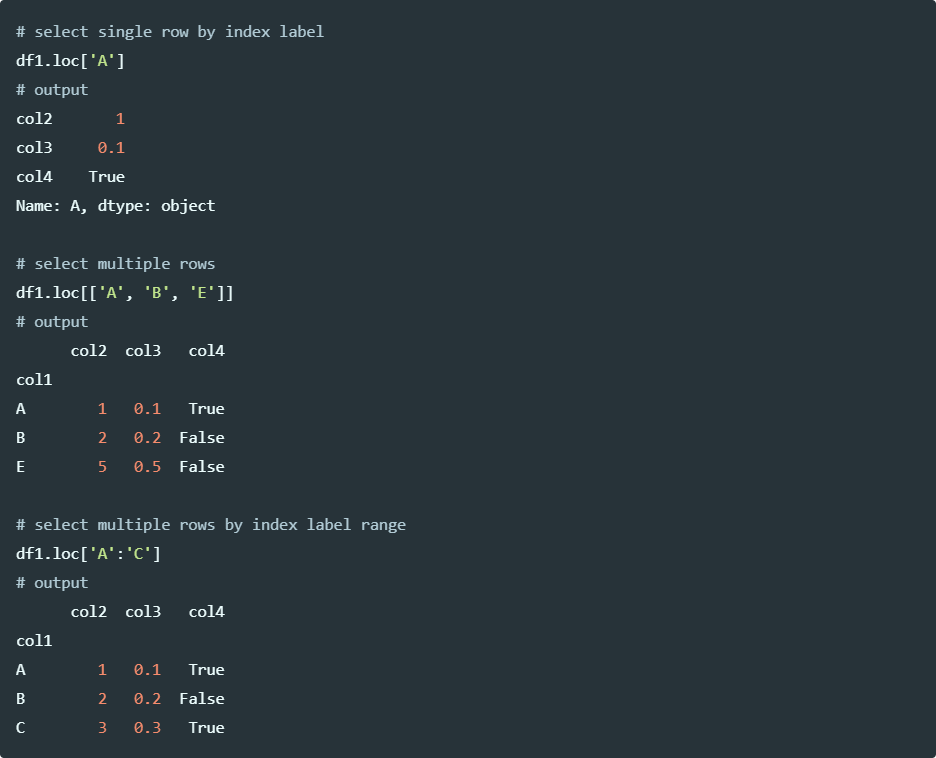
Run the code in colab
Select rows based on regex using the pandas filter function,
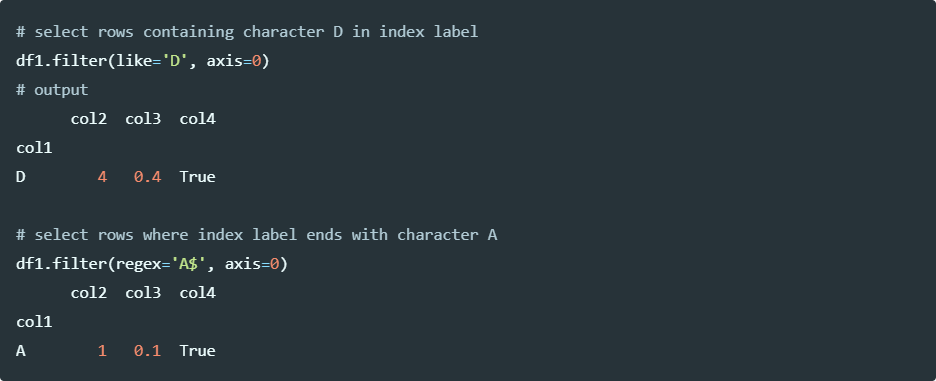
Run the code in colab
Select rows based on string regex,
# create a DataFrame
import pandas as pd
df2 = pd.DataFrame({'col1':['A', 'B', 'C', 'D', 'E'],
'col2':[1, 2, 3, 4, 5],
'col4':['yes', 'no', 'yes', 'no', 'yes']})
df2.head(2)
col1 col2 col4
0 A 1 yes
1 B 2 no
# select rows where value of col4 contains the word 'es'
df2[df2.col4.str.contains('es')]
# output
col1 col2 col4
0 A 1 yes
2 C 3 yes
4 E 5 yes
Run the code in colab
Select rows based on column conditions,
# select rows where col3 values are greater than 0.2
df1[df1.col3 > 0.2] # or df1.query('col3>0.2') or df1.loc[lambda df1: df1.col3 > 0.2, :]
# output
col2 col3 col4
col1
C 3 0.3 True
D 4 0.4 True
E 5 0.5 False
# select rows where col3 values are greater than 0.2 and col2 value is 4
df1[(df1.col2 == 4) & (df1.col3 > 0.2)]
# output
col2 col3 col4
col1
D 4 0.4 True
# combine AND and OR operator together
df1[((df1.col2 == 4) & (df1.col3 == 0.4)) | ((df1.col2 == 5) & (df1.col4 == True))]
# output
col1 col2 col3 col4
3 D 4 0.4 True
Select rows based on any column value of dataframe matches to any specific value,
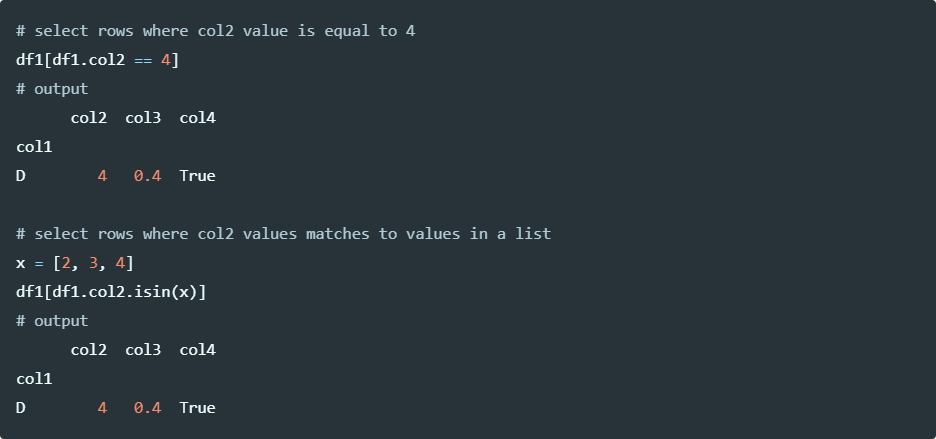
Run the code in colab
Selecting rows and columns from pandas DataFrame
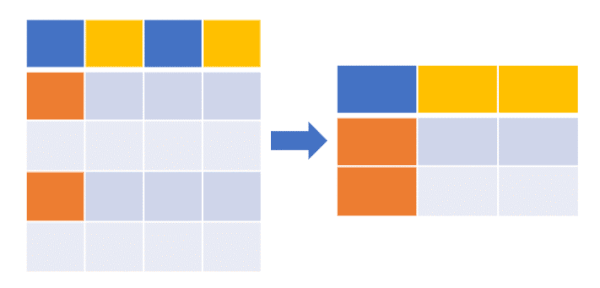
Select rows and columns (a subset of DataFrame) using integer slicing,
# select few rows and all columns
# with iloc the start index is included and upper index is excluded
df.iloc[1:3, :]
# output
col1 col2 col3 col4
1 B 2 0.2 False
2 C 3 0.3 True
# select few rows and few columns
df.iloc[1:3, 2:3]
col3 col4
1 0.2 False
2 0.3 True
# select particular dataframe subset using integer list
df.iloc[[1, 3], [0, 3]]
# output
col1 col4
1 B False
3 D True
Enhance your skills with courses Python and pandas
- Mastering Data Analysis with Pandas
- Python for Data Analysis: Pandas & NumPy
- Introduction to Data Science in Python
- Python for Everybody Specialization
- Python 3 Programming Specialization
Reference
- Jeff Reback, Wes McKinney, jbrockmendel, Joris Van den Bossche, Tom Augspurger, Phillip Cloud, … h-vetinari. (2021, April 12). pandas-dev/pandas: Pandas 1.2.4 (Version v1.2.4). Zenodo. http://doi.org/10.5281/zenodo.4681666
If you have any questions, comments or recommendations, please email me at reneshbe@gmail.com
This work is licensed under a Creative Commons Attribution 4.0 International License
Some of the links on this page may be affiliate links, which means we may get an affiliate commission on a valid purchase. The retailer will pay the commission at no additional cost to you.

