How to Split Data into Train and Test Sets in Python with sklearn
In a machine learning (ML) framework, the train and test split of input datasets is a key method for unbiased evaluation of the predictive performance of the fitted (trained) model.
In Python, the train and test split can be performed using the train_test_split() function from the sklearn package.
The basic syntax of train_test_split() is as follows:
# import package
from sklearn.model_selection import train_test_split
X_train, X_test, y_train, y_test = train_test_split(*arrays)
By default, train_test_split() splits the data as 75% for the training set and 25% for the test set.
In addition to arrays,
train_test_split()also accepts pandas Dataframe or scipy-sparse matrices as input.
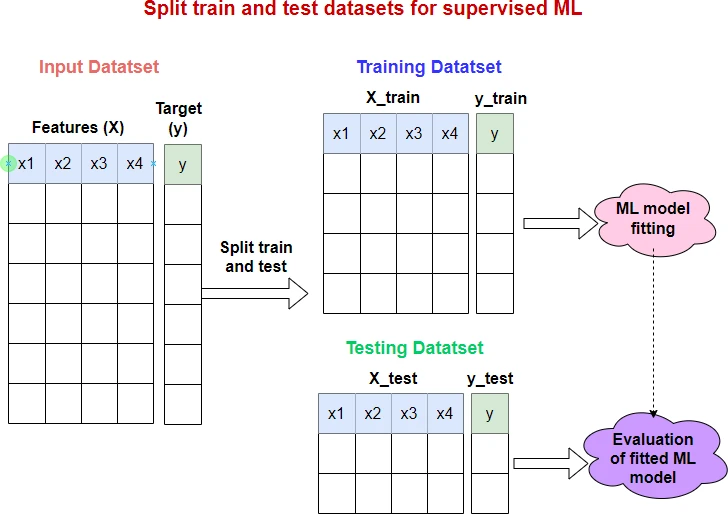
The following four examples will help you understand how to use train_test_split() function for splitting train and test
datasets,
Example 1
Generate random datasets as arrays with X features and y target variable, and split them
with a default proportion of 75% train and 25% test datasets.
By default, the input datasets will be shuffled (random sampling without replacement) before splitting.
import numpy as np
from sklearn.model_selection import train_test_split
# create X and y arrays
X = np.random.randint(100, size=20).reshape((10, 2))
# output
array([[94, 88],
[21, 78],
[ 2, 70],
[42, 60],
[42, 7],
[16, 83],
[85, 78],
[38, 46],
[95, 61],
[95, 88]])
y = np.random.randint(100, size=10)
# output
array([ 8, 34, 9, 63, 42, 43, 31, 65, 53, 43])
# split train and test
# Set random_state to any int for reproducible output
X_train, X_test, y_train, y_test = train_test_split(X, y, random_state=0)
X_train
# output
array([[95, 61],
[94, 88],
[ 2, 70],
[95, 88],
[38, 46],
[85, 78],
[42, 7]])
y_train
# output
array([53, 8, 9, 43, 65, 31, 42])
X_test
# output
array([[16, 83],
[21, 78],
[42, 60]])
y_test
# output
array([43, 34, 63])
In the above example, the X and y datasets were split into 75% train and 25% test datasets.
Example 2
In this example, we will change the test proportion to 20% (set test_size=0.2). The train_size parameter will be
automatically set to complement of test_size i.e. here train_size=0.8
In addition, we will not perform the shuffling of the dataset before splitting (set shuffle=False).
import numpy as np
from sklearn.model_selection import train_test_split
# create X and y arrays
X = np.random.randint(100, size=20).reshape((10, 2))
# output
array([[25, 71],
[91, 83],
[18, 33],
[31, 98],
[89, 34],
[13, 81],
[35, 92],
[46, 56],
[59, 85],
[43, 18]])
y = np.random.randint(100, size=10)
# output
array([64, 92, 59, 85, 0, 29, 29, 35, 88, 56])
# split train and test
X_train, X_test, y_train, y_test = train_test_split(X, y, test_size=0.2,
shuffle=False, random_state=0)
X_train
# output
array([[25, 71],
[91, 83],
[18, 33],
[31, 98],
[89, 34],
[13, 81],
[35, 92],
[46, 56]])
y_train
# output
array([64, 92, 59, 85, 0, 29, 29, 35])
X_test
# output
array([[59, 85],
[43, 18]])
y_test
# output
array([88, 56])
Example 3
In some ML datasets, the target variable is highly imbalanced. For example, in binary classification, the positive classes could be extremely high in number than the negative classes or vice versa. In such cases, stratified sampling should be used while splitting the datasets.
The stratified sampling will ensure that the training and testing datasets will have a similar proportion of the target classes as in the original input dataset.
To enable stratified split in train_test_split(), you should use stratify parameter. When the stratify parameter
is used, the shuffle parameter must be True.
import numpy as np
from sklearn.model_selection import train_test_split
# create X and y arrays
X = np.random.randint(100, size=20).reshape((10, 2))
# output
array([[64, 8],
[ 3, 98],
[26, 71],
[55, 36],
[32, 71],
[62, 99],
[82, 60],
[74, 3],
[50, 35],
[71, 80]])
y = np.random.randint(2, size=10)
# output
array([1, 1, 0, 1, 0, 0, 1, 0, 0, 0])
# split train and test
X_train, X_test, y_train, y_test = train_test_split(X, y, stratify=y, random_state=0)
X_train
# output
array([[74, 3],
[62, 99],
[32, 71],
[82, 60],
[64, 8],
[71, 80],
[55, 36]])
y_train
# output
array([0, 0, 0, 1, 1, 0, 1])
X_test
# output
array([[26, 71],
[50, 35],
[ 3, 98]])
y_test
# output
array([0, 0, 1])
Example 4
In this example, we will use pandas DataFrame as input and split them in proportion of 75% train and 25% test datasets (default split ratio).
import pandas as pd
from sklearn.model_selection import train_test_split
df = pd.read_csv('https://reneshbedre.github.io/assets/posts/logit/cancer_sample.csv')
# output
age BMI glucose diagn
0 48 23.50 70 1
1 45 26.50 92 2
2 86 27.18 138 2
3 86 21.11 92 1
4 68 21.36 77 1
# split train and test
df_train, df_test = train_test_split(df, random_state=0)
df_train
# output
age BMI glucose diagn
3 86 21.11 92 1
2 86 27.18 138 2
4 68 21.36 77 1
df_test
# output
age BMI glucose diagn
0 48 23.5 70 1
1 45 26.5 92 2
References
- Joseph VR. Optimal ratio for data splitting. Statistical Analysis and Data Mining: The ASA Data Science Journal. 2022 Feb 7.
Enhance your skills with courses on machine learning
- Advanced Learning Algorithms
- Machine Learning Specialization
- Machine Learning with Python
- Machine Learning for Data Analysis
- Supervised Machine Learning: Regression and Classification
- Unsupervised Learning, Recommenders, Reinforcement Learning
- Deep Learning Specialization
- AI For Everyone
- AI in Healthcare Specialization
- Cluster Analysis in Data Mining
This work is licensed under a Creative Commons Attribution 4.0 International License
Some of the links on this page may be affiliate links, which means we may get an affiliate commission on a valid purchase. The retailer will pay the commission at no additional cost to you.

