How to use NCBI SRA Toolkit effectively?
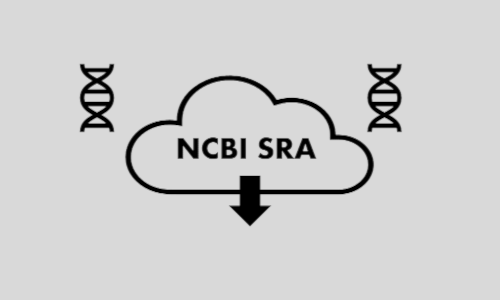
What is NCBI Sequence Read Archive (SRA) Toolkit?
NCBI SRA toolkit is a set of utilities to download, view and search large volume of high-throughput sequencing data from NCBI SRA database at faster speed
SRA database has several accessions including,
- SRR: run accession for actual sequencing data for the particular experiment
- SRX: experiment accession representing the metadata for study, sample, library, and runs
- SRP: study accession representing the metadata for sequencing study and project abstract
- SAMN/SRS BioSample/SRA accession representing the metadata for biological sample
NCBI SRA Applications
- Effectively download the large volume of high-throughput sequencing data (eg. FASTQ, SAM)
- Convert SRA file into other biological file format (eg. FASTA, ABI, SAM, QSEQ, SFF)
- Retrieve a small subset of large files (e.g. sequences, alignment)
- Search within SRA files and fetch specific sequences
Download and install SRA toolkit
To install the latest version of SRA toolkit, download the binaries/install scripts for Windows and Mac from here
# I am using Ubuntu Linux
# download latest version of compiled binaries of NCBI SRA toolkit
# (December 12, 2022, version 3.0.2) for Ubuntu Linux
$ wget https://ftp-trace.ncbi.nlm.nih.gov/sra/sdk/3.0.2/sratoolkit.3.0.2-ubuntu64.tar.gz
# extract tar.gz file
$ tar -zxvf sratoolkit.3.0.2-ubuntu64.tar.gz
# add binaries to path using export path or editing ~/.bashrc file
$ export PATH=$PATH:/home/ren/software/sratoolkit.3.0.2-ubuntu64/bin
# Now SRA binaries added to path and ready to use
# verify the binaries added to the system path
which fastq-dump
# output
/home/ren/software/sratoolkit.3.0.0-ubuntu64/bin/fastq-dump
Learn more about Linux commands for Bioinformatics
Download SRA and FASTQ datasets using SRA toolkit
Note: Current SRA toolkit does not support Aspera client (ascp). Even though ascp can run with older versions, it will download the data by https mode and not by FASP mode.
Use prefetch to download SRA files. The prefetch will download the SRA file under the SRA accession folder in the
current directory.
$ prefetch SRR5790106 # for a single file
$ prefetch SRR5790106 SRR5790104 SRR20747184 # multiple files
Convert SRA file to FASTQ file using fastq-dump or fasterq-dump,
fasterq-dump is much faster than fastq-dump and employs multithreading
# convert SRR5790106.sra to SRR5790106.fastq
fastq-dump SRR5790106 # single file
fastq-dump SRR5790106 SRR5790104 # multiple files
# replace fastq-dump with fasterq-dump which is much faster
# and efficient for large datasets
# by default it will use 6 threads (-e option)
fasterq-dump SRR5790106
For paired-end reads, the fasterq-dump split the reads into two files, but you need to use --split-files option
with fastq-dump (otherwise left and right reads will be concatenated in a single file).
fasterq-dump SRR20747184
fastq-dump --split-files SRR20747184
Download biological and technical reads (cell and sample barcodes) in case of single cell RNA-seq (10x chromium) data,
fasterq-dump -S --include-technical SRR12564282
Download aligned files (SAM). Before downloading, make sure the corresponding accession has an alignment file at the SRA database,
fasterq-dump -S --include-technical SRR12564282
Note With
fastq-dumpandfasterq-dump,prefetchstep is unncessary and you can directly download sequence data in FASTQ format. Usingfastq-dumpdirectly withoutprefetchwill be slow as compared to first usingprefetchand thenfastq-dump.prefetchandfasterq-dumpis the fastest option to download FASTQ file from NCBI SRA database.
parallel-fastq-dump
parallel-fastq-dump is a wrapper to fastq-dump, which makes fastq-dump to run parallel. In brief, it splits the
file based on number of threads and run fastq-dump parallel. Read more here
Install parallel-fastq-dump as conda install -c bioconda parallel-fastq-dump
# download paired-end RNA-seq data with 8 threads
parallel-fastq-dump --sra-id SRR17062757 --threads 8 --split-files --gzip
parallel-fastq-dump download FASTQ files (with gzip compression) faster as compared to fasterq-dump. When I compared
the performance to download SRR17062757 (~25 M paired-end reads), parallel-fastq-dump took 2m36.257s and
fasterq-dump took 3m13.182s (without gzip compression).
Batch download SRA datasets
- Sometimes, we need to download hundreds or thousands of FASTQ files from the SRA database and it would be inconvenient to directly use the SRA toolkit for batch download
- I have added a wrapper script for
fasterq-dumpinbioinfokit(v0.9.7 or later) for easy download of a large number of FASTQ files from the SRA database - Check bioinfokit documentation for installation and documentation
- Download test SRA accession file containing accessions for both single and paired-end FASTQ datasets
# tested on Linux and Mac. It may not work on Windows
>>> from bioinfokit.analys import fastq
# batch download fastq files
# make sure you have installed the latest version of NCBI SRA toolkit (version 2.10.8) and added binaries in the
# system path
>>> fastq.sra_bd(file='sra_accessions.txt')
# increase number of threads
>>> fastq.sra_bd(file='sra_accessions.txt', t=16)
# use fasterq-dump customized options, you can see more options for fas terq-dump as
# fasterq-dump -help
fastq.sra_bd(file='sra_accessions.txt', t=16, other_opts='--outdir temp --skip-technical')
# multiple FASTQ (technical and biological) files from from
# 10x chromium single cell 3' RNA-seq data
# if you provide file containing SRA accessions for 10x chromium
# single cell 3' RNA-seq data, it will give multiple FASTQ files
# for example, SRA accession SRR12564282 will give three FASTQ files
# (sample barcode, cell barcode, and biological read FASTQ files)
fastq.sra_bd(file='path_to_sra_file', t=16, other_opts='--include-technical --split-files')
Validation of downloaded SRA data integrity
It is essential to check the integrity and checksum of SRA datasets to ensure successful download
# download FASTQ file
$ prefetch SRR5790104
# fastq-dump SRR5790104
# output from vdb-validate should report 'ok' and 'consistent' for all parameters
# Note: make sure you have .sra (not .cache) file for corresponding accession in
# sra accession directory
$ vdb-validate SRR5790104
2020-08-31T22:46:27 vdb-validate.2.10.8 info: Table 'SRR5790104.sra' metadata: md5 ok
2020-08-31T22:46:27 vdb-validate.2.10.8 info: Column 'ALTREAD': checksums ok
2020-08-31T22:46:29 vdb-validate.2.10.8 info: Column 'QUALITY': checksums ok
2020-08-31T22:46:30 vdb-validate.2.10.8 info: Column 'READ': checksums ok
2020-08-31T22:46:30 vdb-validate.2.10.8 info: Column 'X': checksums ok
2020-08-31T22:46:30 vdb-validate.2.10.8 info: Column 'Y': checksums ok
2020-08-31T22:46:30 vdb-validate.2.10.8 info: Table 'SRR5790104.sra' is consistent
Customized download of SRA datasets
You can use SRA tools for customized output of large SRA datasets without downloading complete datasets
(NOTE: some options are not available in fasterq-dump)
# print first 10 reads from single-end FASTQ file
# -Z option will print output on screen (STDOUT)
$ fastq-dump -X 10 -Z SRR5790106
# save FASTQ file to specified directory
$ fastq-dump -O temp SRR5790106
$ fasterq-dump -O temp SRR5790106
# compress FASTQ file gzip or bzip2
$ fastq-dump -O temp SRR5790106
$ fastq-dump --gzip SRR5790106
$ fastq-dump --bzip2 SRR5790106
# Note: --gzip or --bzip2 options are not available with fasterq-dump
# Multithreading
$ fasterq-dump -e 10 SRR5790106
Convert SRA data into other biological formats
SRA tools allow you to convert SRA files into FASTA, ABI, Illumina native (QSEQ), and SFF format
# convert to FASTA
# you need to first download the FASTQ file to convert to FASTA file
$ fastq-dump --fasta 60 SRR5790106
# if you have paired-end FASTQ, use --split-files -fasta 60
# if you don't use --split-files for paired-ends, the reads will be merged from both ends
# number 60 represents number of bases per line
# Note: --fasta options is not available with fasterq-dump
# convert to ABI (CSFASTA and QVAL)
$ abi-dump SRR5790106
# convert to QSEQ
# SRA database should have alignment information submitted for corresponding accession
$ illumina-dump --qseq 2 SRR1236472 # 2 for paired-end and 1 for single-end
# convert to SFF
# SFF is a binary file format related to 454 high-throughput sequencing
$ sff-dump SRR996630
Search within SRA files
You can search specific sequences or subset of sequences in SRA files
# search within SRA files
# output will be sequence read IDs
$ sra-search GATGCCGCGCC SRR5790104
Get read length from the SRA file,
# this assumes that read length is same for all reads as in unfiltered FASTQ files
$ fastq-dump -X 1 -Z SRR5790106 | sed -n '2p' | awk '{ print length }'
Read 1 spots for SRR5790106
Written 1 spots for SRR5790106
100
NOTE: For every SRA tools, you can check all options by providing -h parameter
(eg. fasterq-dump -h)
Enhance your skills with courses on genomics and bioinformatics
- Genomic Data Science Specialization
- Biology Meets Programming: Bioinformatics for Beginners
- Python for Genomic Data Science
- Bioinformatics Specialization
- Command Line Tools for Genomic Data Science
Related reading
References
If you have any questions, comments or recommendations, please email me at reneshbe@gmail.com
This work is licensed under a Creative Commons Attribution 4.0 International License
Some of the links on this page may be affiliate links, which means we may get an affiliate commission on a valid purchase. The retailer will pay the commission at no additional cost to you.

